
4 years ago
Easyrig Tips n’ Tricks
Pontus Jonsson
In this blogpost I’ll be covering all those good-to-know things when it comes to Easyrig. This blogpost may be updated in the future if I feel like there’s something I missed in my initial coverage. If there’s something you would like me to add to the list, let me know: [email protected]
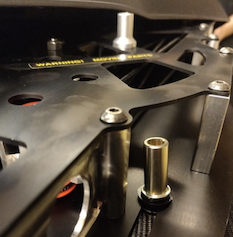
Adjust the STABIL according to your height
(The following can be done to all Vario 5’s and not only systems with STABIL.)
There isn’t a perfect height when working with the STABIL, you basically set it to the shots you want to achieve. The standard height is when the STABIL arm is at the lowest position it stops maybe 5 centimeter above your head. This way you’ll be able to get shots just above the ground as well as up towards eye level.
If you want to be able to shoot at eye level and even higher I suggest that you raise the power pack and STABIL arm up as high as you can (about 12 cm).
To raise the power pack you first need to remove the two screws on the Vario 5 plastic cover, then you’ll see four hex-nuts, one in each corner of it. Loosen those slightly, then you will be able to slide the whole power pack up or down. When you adjust the Vario 5 power pack you also adjust the height of the STABIL arm. We send out all vest with the Vario 5 plastic cover flush with the bottom of the vest.

Adjusting the tension on the STABIL arm
1. Lock STABIL arm in 90 degrees or press it down as far as it can go with your hand – as long as the STABIL don’t have room to move up or down.
2. Adjust the tension of the Vario 5 to match your camera weight. The Vario 5 is the mechanism that is lifting your camera, the STABIL is just stabilizing your camera. The Vario 5 is tuned perfectly if it’s buoyant (floating in mid-air) when you let go of the camera.
3. Now when the Vario 5 is tuned correctly, time to adjust the STABIL, you adjust the tension by turning the knob in the back of the STABIL arm.
The STABIL arm is perfectly tuned when it’s resting between the lowest and highest position when you let go of the camera. Some people prefer to tune the arm to lower a bit when you let go of the camera, they say that they feel like they get more control of the camera. In the end it comes down to personal preference, don’t take these steps on an definitive guide on how to get it set perfectly. Try different configurations and see what you like!

Tightening the GimbalRig vest
It’s important that our vests sits tight on your hips, by following these steps you can make sure that the Gimbal vests sits tight enough. The other vests can just be tighten by hand because they do not overlap over the stomach.
First pull in your stomach, then you tighten the vests as snug as you can, then release your stomach. If this is done correctly you will get pressure around your abdomen which will stabilize your core. This is especially important if you are working with heavy cameras or gimbals.

Adjusting the EasyTilt
When fastening the spindles/clamps on the frame of your gimbal you can fasten it in such a way so when you let go of the gimbal it doesn’t lean forward or backwards automatically.
How you fasten it depends if your camera setup is front- or back heavy. If your camera setup is back heavy you fasten the spindles/clamps on a slight angle backwards and vice versa for a front heavy camera.

Quick Tips:
- Rest the camera on the hip belt of the vest for stabilized hip-level shots.
- To shoot from ground level up towards a stage, you can tuck the camera under your arm.
- If you shoot with a one-handed gimbal you can use the Quick Release to fasten the underside of the gimbal onto the Easyrig and shoot underslung.
- Use a skateboard, shopping cart or Segway in combination with an Easyrig for very smooth footage!








